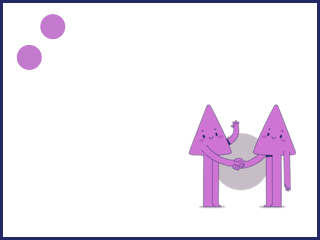I was pretty excited to see Spb Software House making a move to support the S60 platform, as evidenced by my Spb Wallet 2 review. Spb also released Spb Brain Evolution, which I actually still need to try out and post a review here on Nokia Experts. Today, Spb brings us another game for touch screen devices (S60 and Windows Mobile) called Spb Puzzle. Spb Puzzle is a jigsaw puzzle game and after spending some time putting together puzzles on my Nokia 5800 XM I have to say I am finding it to actually be quite enjoyable. The last time I put together a puzzle was when my daughters were working on Disney puzzles and I really did not expect too much from this game so it was fun to have my expectations surpassed.
I was pretty excited to see Spb Software House making a move to support the S60 platform, as evidenced by my Spb Wallet 2 review. Spb also released Spb Brain Evolution, which I actually still need to try out and post a review here on Nokia Experts. Today, Spb brings us another game for touch screen devices (S60 and Windows Mobile) called Spb Puzzle. Spb Puzzle is a jigsaw puzzle game and after spending some time putting together puzzles on my Nokia 5800 XM I have to say I am finding it to actually be quite enjoyable. The last time I put together a puzzle was when my daughters were working on Disney puzzles and I really did not expect too much from this game so it was fun to have my expectations surpassed.
Initial setup
The install file is quite large at about 7.7 MB so I placed the game on my microSD card and it runs flawlessly. After you launch the application (it only works in portrait mode) you then select an image to use for the puzzle. You can choose from several pieces of art set to difficulty level of medium, choose a custom image on your phone, or download new image packs from the Spb site.For some reason I kept getting a certificate error while trying to install one of the packs and maybe it was related to picking them up prior to the full release of the game. Using my own images from my microSD card worked great though. You are now ready to play.
Playing Spb Puzzle
Now that you have selected an image to turn into a puzzle, you are presented with difficulty level options. You can choose easy, medium, and hard. I played most of mine on medium and they were just about right.You will see what the image is supposed to look like when done and tapping on the image will open the jigsaw puzzle aspect of the game. You then tap and drag the puzzle pieces around the display to set them in place. Once they are in the proper position you can have the phone vibrate or flash a light to confirm it is in the proper place. There is also a large green arrow on the display so you can bounce back and see what the full image should look like when you are done.
After you put one of the puzzles together (from one of the 10 images provided) a description of the image appears to give you a bit of an education in art.
There are also a few menu items in Spb Puzzle, including blinking (last few pieces can blink to standout from the completed puzzle), vibrating, and difficulty level. The Help pages inform you that there are 10 paintings loaded in the game be default.
My strategy was to place the corner and outside edge pieces on the “board” first and then work around the photo. There are also very light outlines of the proper pieces in the puzzle background so you may be able to use that as a guide too.
Conclusion
Spb Puzzle is a fairly simple game, but like I said earlier I actually had quite a bit of fun putting puzzle back together on my 5800 XM. Spb stated they wanted to “Create the simplest interface possible, minimizing the number of unnecessary and distracting details.” I have to fully agree that they achieved this as I was able to jump right in and have fun assembling puzzles without any other menus, options, noises, etc. distracting me from the task at hand. While Spb Puzzle is quite enjoyable it is also a benefit that puzzles are said to improve concentration, logic, attention, memory, and imagination and we can all use some improvement in these areas..Spb Puzzle can be tried for free with 2 pictures included and one custom image allowed. The full retail version of the game is priced at$9.95.
Source : http://feedproxy.google.com/~r/nokiaexperts/~3/Gu4...



 Accueil
Accueil















 Mobile Value Added Services (MVAS) Market by Solution, by End User, by Vertical, & by Geography - Global Forecast and Analysis to 2020 - Reportlinker Review
Mobile Value Added Services (MVAS) Market by Solution, by End User, by Vertical, & by Geography - Global Forecast and Analysis to 2020 - Reportlinker Review