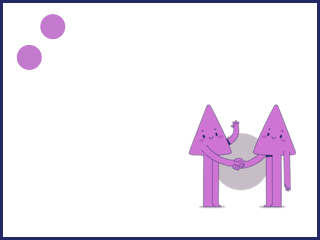Got an iPhone but you like the way that the Pre's User Interface looks? Well, I just spotted an article over at PalmAddicts about someone coming out with a Palm Pre theme for the iPhone.
balderson, a forum member over at modmyi.com has made a Palm Pre theme for the iPhone that has 29 icons, with more to come. The icons are editable PNGs, so you can modify them however you wish.
balderson gives instructions on how to get the Pre theme on your iPhone:
- First off, download the theme to your computer
- You're gonna either need to SSH into your phone or use DiskAid(this is easier)
- Open DiskAid and navigate to Root Folder > Library > Themes and copy the Palm Pre folder there.
- Go into your phone and open up Winterboard. Select Pre. Press the home button.
The screenshots look pretty good! I've got an iPhone and love it. I think I'll skip putting the Pre theme on it since I plan to get a Pre as soon as they're available. I did however get TealOS for my Centro before Palm killed it, and the app looks awesome. I hope everyone who wanted TealOS grabbed a copy before time ran out.
If you use an iPhone and want to make it look like the Pre, go check out balderson's Pre theme. I wonder if someone will be making iPhone themes for the Pre too? ;-)
Source : http://feedproxy.google.com/~r/Precentralnet/~3/T3...



 Accueil
Accueil
 Mobile Value Added Services (MVAS) Market by Solution, by End User, by Vertical, & by Geography - Global Forecast and Analysis to 2020 - Reportlinker Review
Mobile Value Added Services (MVAS) Market by Solution, by End User, by Vertical, & by Geography - Global Forecast and Analysis to 2020 - Reportlinker Review