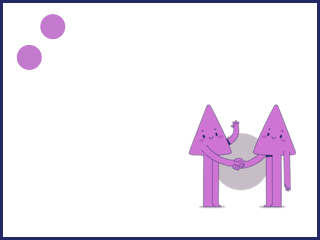The Palm Pre does come with some fairly nice ringtones onboard, but there are two completely understandable complaints to register: they're not loud enough, and they're not yours. Well, we at PreCentral are here to fix both of those problems!
The Palm Pre does come with some fairly nice ringtones onboard, but there are two completely understandable complaints to register: they're not loud enough, and they're not yours. Well, we at PreCentral are here to fix both of those problems!
Say you actually like the percussive ringtones that came packaged on your Pre, but they're just too quiet and you keep missing calls. Using the MP3 Gain desktop application that cencom14 in our forums found, we were able to ramp up the volume on the default Pre ringtones and deliver them straight to you (download: 4 MB ZIP file). To get them (and other music files) onto your Pre, unzip the files, plug your Pre in via the Micro-USB cable, select USB Drive, and then drag and drop the files into the ringtones folder on the Pre. You can also sync via iTunes (select Media Sync instead of USB Drive) or using the Palm Music Assistant.
Those default ringtones aren't for everybody though, so Palm has smartly made it easy to add your own MP3 ringtones to the Pre. Once you've synced your music onto the Pre, launch Sounds and Ringtones, click on the Ringtone selection box, and then click the +Music button at the bottom left. This will give you and alphabetical list of all the music synced to your Pre, just tap on the one you want and after a bit of processing it will appear in your ringtones list. If you end up not liking a ringtone you've loaded, simply swipe to the left or the right to delete it.
Source : http://feedproxy.google.com/~r/Precentralnet/~3/GH...



 Accueil
Accueil Mobile Value Added Services (MVAS) Market by Solution, by End User, by Vertical, & by Geography - Global Forecast and Analysis to 2020 - Reportlinker Review
Mobile Value Added Services (MVAS) Market by Solution, by End User, by Vertical, & by Geography - Global Forecast and Analysis to 2020 - Reportlinker Review