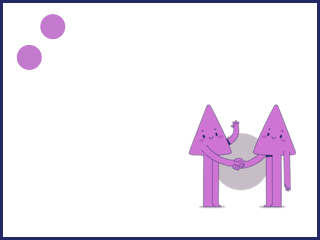Yesterday all my troubles seemed so far away. Now I need someone to...stand by me. Excuse the golden oldies, but my mental soundtrack is plugged into the sixties today. It's all because we've just kicked off a helpful troubleshooting tool we call the 6Ts (as in six troubleshooting tips, all of which happen to start with the letter T).
If your webOS phone isn't working the way you expect it to -- maybe it stopped responding to taps, or one of your apps is misbehaving -- there are six easy solutions that will often get your webOS phone up and running again quickly. You can find them at www.palm.com/6ts
The 6Ts are best approached in order, starting with the easiest and least disruptive technique. And the 6Ts web pages are intended to be viewed on a PC (so you don't have to try to read the tips on the device you're trying to troubleshoot). If you'd like to check out the 6Ts on your phone, just launch the Help app and search for "6Ts."
Somebody (Robin Williams? Grace Slick? the Interwebs are inconclusive about this) once said that if you can remember the sixties, you weren't really there. But if you can remember the 6Ts, they'll provide a bridge over some of the most troubled waters that might occasionally get between you and your Palm phone.
Dave M., Customer Support
Source : ...



 Accueil
Accueil Mobile Value Added Services (MVAS) Market by Solution, by End User, by Vertical, & by Geography - Global Forecast and Analysis to 2020 - Reportlinker Review
Mobile Value Added Services (MVAS) Market by Solution, by End User, by Vertical, & by Geography - Global Forecast and Analysis to 2020 - Reportlinker Review