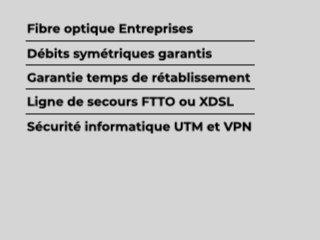Anyone intersted in a little email preview action? Forum member imop45 discovered [also noted at jkOnTheRun] that you can use a multitouch gesture to preview emails without opening them. It's a little tricky to do, but we found the most reliable way is to anchor one finger at the top of the screen and then slide down on the email you want to expand with your other finger. Zoom far enough, you can even preview the entirety of the message, all without ever actually opening it. Pinching inward (like you're zooming out) will return you back to the basic list view.
Update: as our genius commenters note, it's actually easier than we thought, per wynand32
An easier method is to perform the gesture _across_ the message. That is, start in the middle of the message and pinch out to the edges. Pinch in from the edges to minimize. That seems to work better than trying to pinch up-down or diagonally.
We were about to say that we would add it to our list of undocumented features in webOS 1.1, but DuStU has been using this trick since launch day.
Since it's a little difficult to achieve, we can understand why Palm isn't exactly shouting from the rooftops about it. One thing we can't understand: why the very useful Palm Pre landscape email trick is still stuck in "enter a secret word" land instead of being an option in the preferences.
Do you find previewing emails in the list view to be particularly useful?
Source : http://feedproxy.google.com/~r/Precentralnet/~3/0B...



 Accueil
Accueil Mobile Value Added Services (MVAS) Market by Solution, by End User, by Vertical, & by Geography - Global Forecast and Analysis to 2020 - Reportlinker Review
Mobile Value Added Services (MVAS) Market by Solution, by End User, by Vertical, & by Geography - Global Forecast and Analysis to 2020 - Reportlinker Review