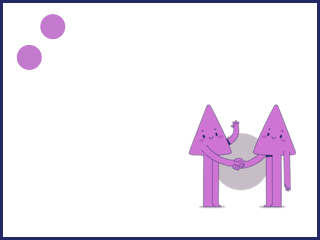(AT&T Navigator for iPhone Forum Review by cjvitek For more Forum Reviews, see the TiPb iPhone App Store Forum Review Index!)
AT&T Navigator [Free with subscription - iTunes link] is the AT&T branded version of Telenav, GPS Turn-By-Turn software provided by AT&T. It is free to download, but requires a $10 monthly subscription paid through your AT&T bill. It also provides maps OTA (over-the-air), downloading any maps and data as needed through the AT&T network. This is both beneficial (takes up less space on the iPhone) and detrimental (can’t use if you have no signal).
In general, the app provided solid directions. For the local stuff, it generally gave the same directions that I have “learned” over time to use. For the long distance route, it gave me a path that someone else had recommended but was different from the Google Maps suggested route. When creating a route, you can either choose a destination to drive to (based on recent locations, address, find a business, airport, etc), or you can search for a POI. Searching for a POI on interest is a little cumbersome. First you choose the category, then the sub category (no problem so far). It then begins the search. The cumbersome issue is if you want to change the search parameters (change from “nearby” to a specific town). Before the search finishes, you need to tap the “where” option, and choose current location, recent places, address, etc. The cumbersome aspect is that the search begins even if you don’t want to search your current area. In addition, you can’t define the current area, so I am not sure if you are searching a 5 mile radius or a 30 mile radius (probably closer to the latter than the former). When searching for a nearby gas station once, I got “no results found” even though I knew there was one 30 miles away. I wanted to know if there was one closer (since I was almost on empty) and the search POI didn’t help at all.
Unfortunately, there is no contact integration for directions. You can cut and paste an address from your contact book, but it will require some additional work on your part. From what I hear, contact integration is going to be included shortly.
As for the routes, I generally had no problem with them. One really nice feature is that it reads the street name, so I don’t need to look at the app to determine what street is my turn. I had some small quibbles about the actual route choices in some cases (in one case, I got off the highway, drove about 20 miles in little back roads at 20 mph, including one dirt road with chickens on it…then got back on the 70mph highway I had just recently left). There are no options to include an interim stop, or to show a preference to avoid (or drive on) a specific road. You can choose the general (fastest, traffic optimized, shortest) for route type, but can also choose to prefer highways or streets. When creating a route, it checks the traffic. This is great for short trips, but I am not sure if it continually checks traffic (which would make more sense for longer trips).
After the route is created, there are great options for an “overview” of your trip. You can get a route summary (turn by turn) or a map summary (showing the whole route). This is great just to look over what you are doing, or if you want to see what the next three turns are going to be (if you like to look ahead, like I do).
One side note with a pet peeve. Why is it that when I get directions for a return route, I don’t simply get my directions in reverse? One would think that is I had the fastest route going one way then the reverse would be the fastest to get back!
The time estimates were generally spot on for short trips, but got more and more off base for longer trips. For my long excursion (630 miles) it had initially predicted 16 or 17 hours, when in reality it took about 11 hours. As I got closer, I found exiting the app and the restarting (and re-routing the directions) increased the accuracy (when I was about 60 miles away, it still said it would take three hours. I exited, started again, and then it said 1.2 hours). Speaking on exiting, because the app is OTA, if you exit you need to re-download the maps. There is no ability to “cache” or save directions once they have been created. In addition, when I exited and went back it, sometimes it would ask me if I wanted to resume the previous trip (still downloading new maps) and sometimes it would simply “forget” that I was in the middle of a trip. Not sure why.
The POI library was very strong (although it still didn’t find the Brownsville Zoo, even when I was 1 mile away!). It had a wide variety of “hits” when searching for any given POI, and this was a solid plus for the app. Even in an out of the area location like Terlingua, TX, it had a reasonable list of hotel accommodations (all three of them) and eating locations. My biggest issue with the POI is that you can’t define a search radius, but this seems to be common on most apps.
All in all this is a solid TBT GPS app. It provides accurate maps and a great library of POIs, and it picked up a GPS signal very quickly. The biggest issues I had were the occasional route choice and what to do if I didn’t have an AT&T signal. Lack of contact integration is a big minus IMO, but it makes up for that slightly by including traffic and reading the street names. If you don’t mind a monthly subscription, and live in an area where you don’t need to worry about an AT&T signal, this app would probably suit your needs perfectly. Four out of five stars.
Pros:
- Solid library of POI’s
- Street names read out loud
- Includes traffic updates
- Great trip overview options
Cons:
- Needs an AT&T signal
- Searching outside of local area can be cumbersome
- No contacts integration
TiPb Review Rating

This is a story by the iPhone Blog. This feed is sponsored by The iPhone Blog Store.
App Review: AT&T Navigator for iPhone
Source : http://feedproxy.google.com/~r/TheIphoneBlog/~3/Xy...



 Accueil
Accueil





 Mobile Value Added Services (MVAS) Market by Solution, by End User, by Vertical, & by Geography - Global Forecast and Analysis to 2020 - Reportlinker Review
Mobile Value Added Services (MVAS) Market by Solution, by End User, by Vertical, & by Geography - Global Forecast and Analysis to 2020 - Reportlinker Review